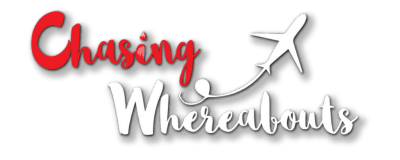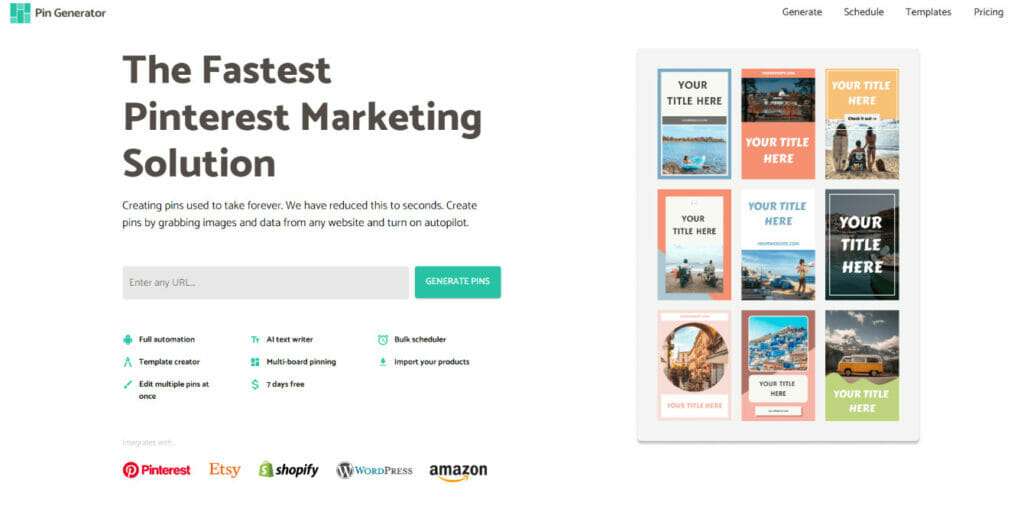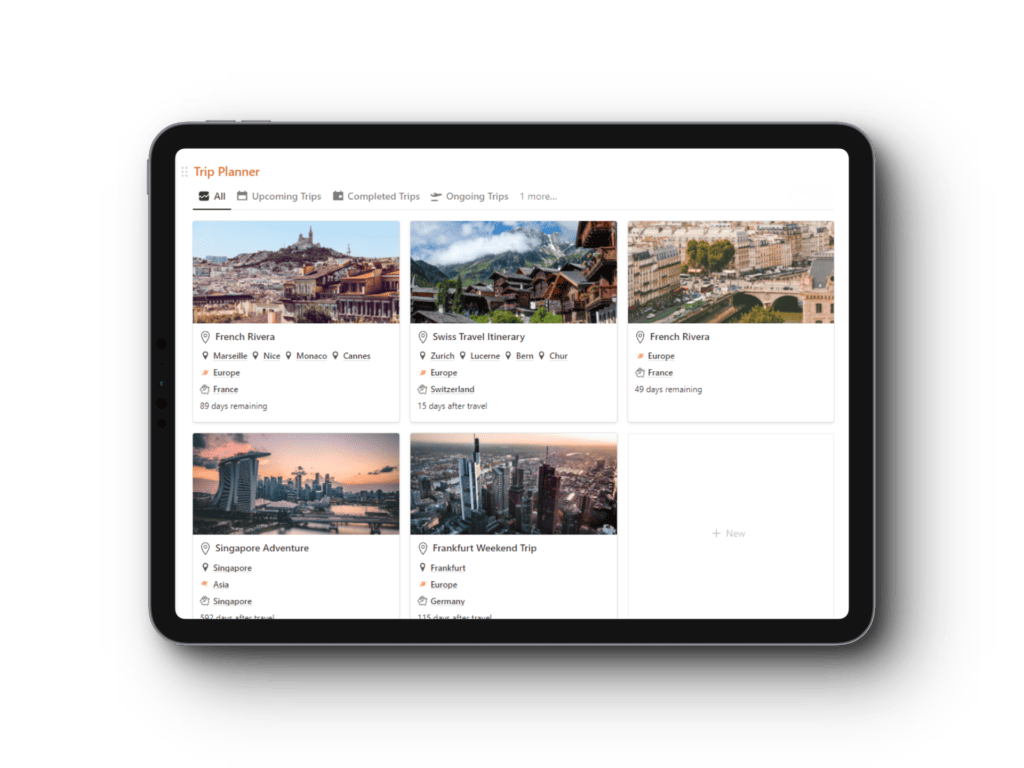Pinterest Pin Generator Review
In today’s digital age, social media platforms play a vital role in online marketing strategies. Among the various platforms available, Pinterest has gained significant popularity for its visually appealing content. One key element on Pinterest is the use of eye-catching pins to capture the attention of users and drive traffic to websites.
To assist users in creating engaging pins, numerous tools have emerged, and one such tool is the Pinterest Pin Generator. In this article, we will delve into the features, benefits, and potential drawbacks of the Pinterest Pin Generator. Pinterest Pin Generator Review is for you to help you decide whether to invest in this product or not.
You might be already aware of the tool Tailwind which is an awesome Pinterest Pin Scheduling Tool and that was the one I was using personally before stumbling upon Pin Generator.
Quick Summary
Pin Generator is an awesome Pinterest Pin Scheduler Tool which is going to really be handy for your Pinterest marketing effort best of all you can get lifetime access to this tool from Appsumo currently or else you can the tool from here.
1. What is the Pinterest Pin Generator?
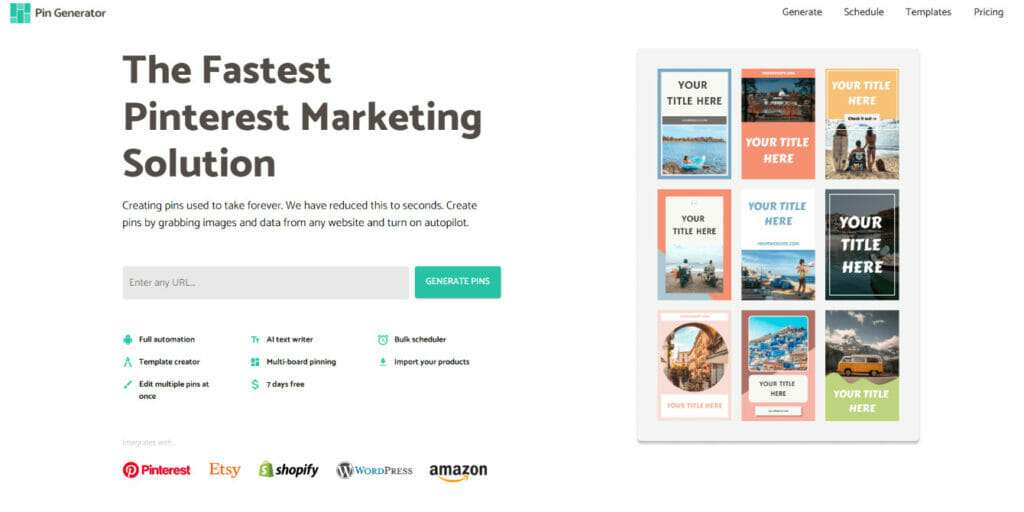
The Pinterest Pin Generator is an online tool designed to simplify the process of creating visually appealing pins for Pinterest. It provides users with pre-designed templates, customization options, and other features to help create attention-grabbing pins that align with their brand image.
2. How does the Pinterest Pin Generator work?
The Pinterest Pin Generator works by offering a user-friendly interface where individuals can choose from a wide range of templates or start from scratch. Users can then customize the templates by adding their own images, changing fonts, modifying colours, and incorporating branding elements. Once satisfied with the design, they can download the pin and upload it to their Pinterest account.
The starting process is very simple
Add the Link from your website which you want to promote
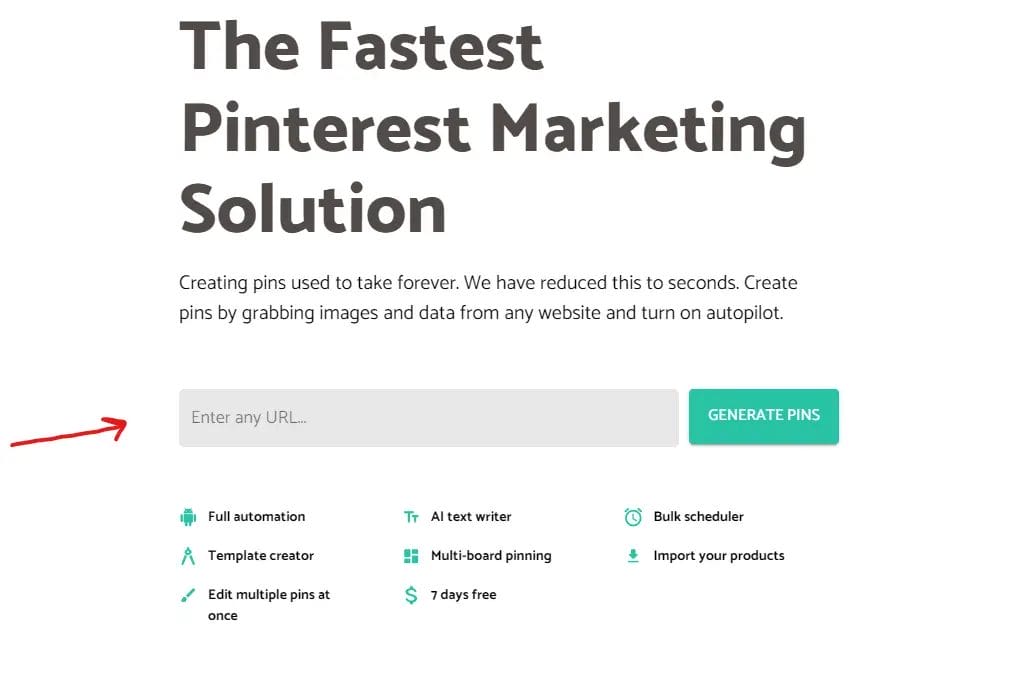
Once you have the link in place it will open the next window if you start from this window it will automatically create 12 pins sample for you.
If you want to avoid this then you have to click on Generate in the Navigation Bar which will take you to this page.
Enter the Link at the top and the number of pins to Generate
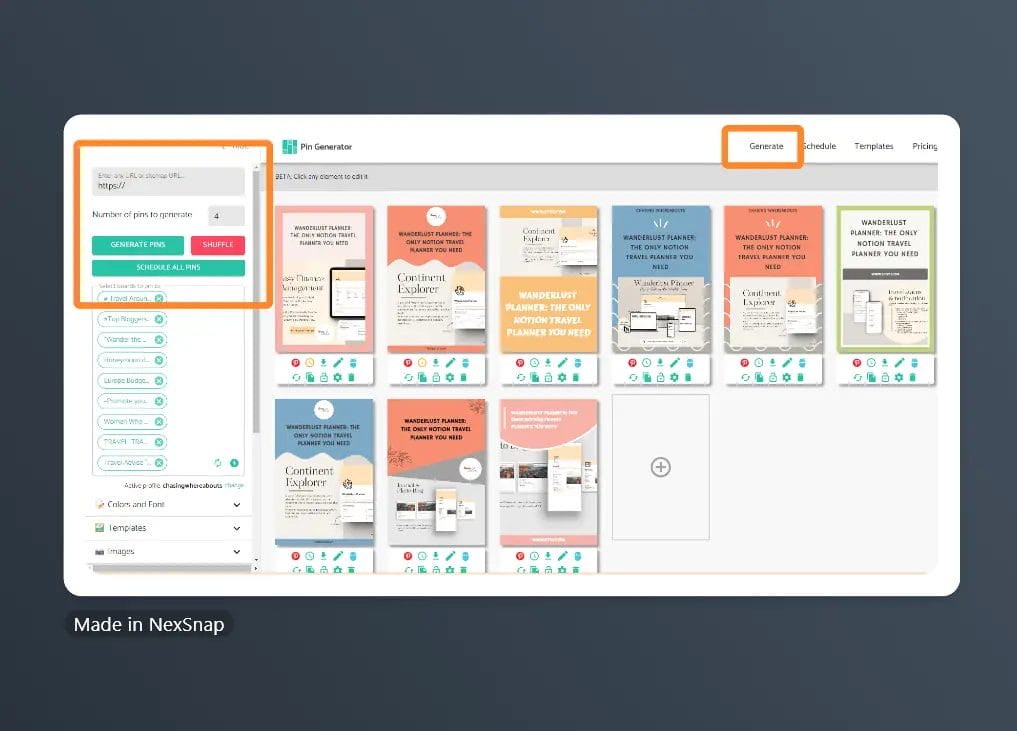
And the magic is in front of you, you can quickly see the number of designs and pins generated.
3. Features of the Pinterest Pin Generator
3.1 Templates for Stunning Pins
The Pinterest Pin Generator provides a vast collection of pre-designed templates that cater to various niches and styles. These templates serve as a foundation, allowing users to easily create eye-catching pins without the need for graphic design skills.
3.2 Customization Options
To make pins more unique and aligned with the brand’s identity, the Pin Generator offers extensive customization options. Users can adjust colors, fonts, and layouts to create a personalized pin that stands out in the Pinterest feed.
3.3 Image Optimization
Visual content is crucial on Pinterest, and the Pin Generator ensures that the images used in the pins are optimized for the platform. It provides tools to resize, crop, and enhance images, ensuring they meet Pinterest’s recommended dimensions and quality standards.
Quick Access to uploading your personal Images or sourcing stock images from Pexels.
3.4 Text and Font Tools
Engaging text overlays are essential for communicating messages effectively through pins. The Pin Generator offers a variety of fonts, text styles, and formatting options, empowering users to create visually appealing text elements that convey their desired messages.
3.5 Branding and Logo Integration
Maintaining a consistent brand identity is crucial for businesses and content creators. The Pin Generator allows users to upload their logos and incorporate them into the pins, helping to reinforce brand recognition and establish a cohesive visual presence across Pinterest.
4. Benefits of Using the Pinterest Pin Generator
4.1 Time and Effort Saving
Creating visually appealing pins from scratch can be time-consuming, especially for individuals without design expertise. The Pinterest Pin Generator eliminates the need to start from a blank canvas, providing ready-to-use templates and intuitive customization tools that significantly reduce the time and effort required.
4.2 Professional-Looking Pins
With the Pinterest Pin Generator, even those with minimal design skills can produce professional-looking pins. The templates, combined with customization options, enable users to create pins that appear polished, engaging, and in line with current design trends.
4.3 Increased Engagement
Eye-catching pins are more likely to attract attention, leading to increased engagement on Pinterest. By utilizing the Pinterest Pin Generator to create visually appealing and well-designed pins, users can capture the interest of their target audience, drive more clicks, and generate higher levels of engagement.
4.4 A/B Testing Capabilities
The Pin Generator allows users to experiment with different pin designs by creating variations of a pin and testing their performance. This A/B testing capability helps users identify which designs resonate best with their audience, leading to more effective and optimized pin campaigns.
4.5 AI Title Generation and AI Description
Discover the power of the Pinterest Pin Generator and take your marketing efforts to new heights. Create stunning pins effortlessly with pre-designed templates, customize them to align with your brand, and optimize engagement with image enhancements and text tools.
4.6 Auto Pinning Functionality
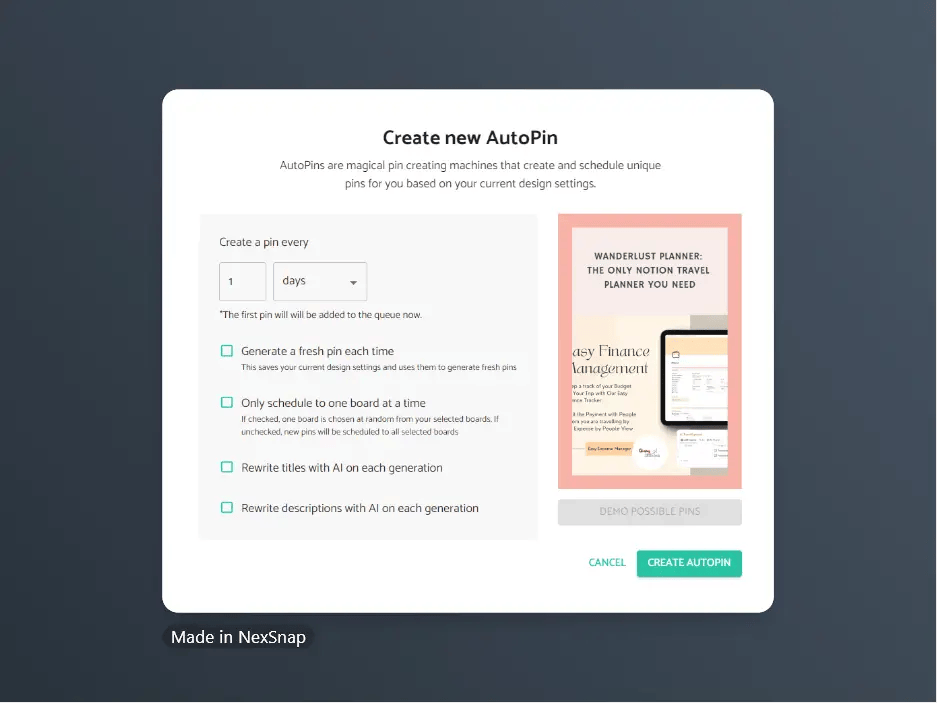
The best thing I like about Pin Generator is that once you have created your Pin there is an option to select Autopin and the tool will generate fresh pins, daily, weekly, and monthly and post it on the selected board. It also offers the feature to Rewrite Titles with AI on each generation along with the description.
4.7 Ability to Design your own Pin Template
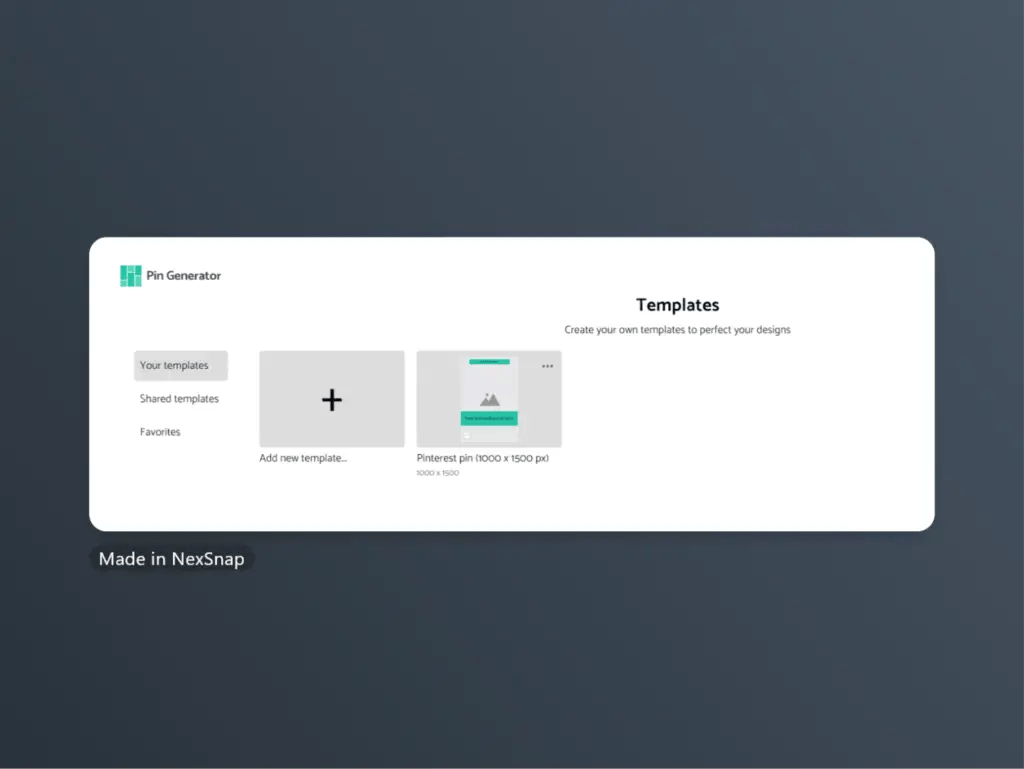
If you don’t like the template which the tool is creating then you can make your own sample template which you can use from the Generate tab.
5. Drawbacks of the Pinterest Pin Generator
5.1 Limited Free Features
While the Pinterest Pin Generator offers valuable features, some of the more advanced options may be restricted to paid plans. Users who require extensive customization or access to a broader range of templates may need to subscribe to a premium version of the tool.
5.2 Learning Curve for Advanced Customization
While the Pin Generator simplifies the pin creation process, mastering advanced customization options may require some time and practice. Users who desire highly customized pins with unique designs may need to invest additional effort in familiarizing themselves with the tool’s more intricate features.
5.3 Dependency on Templates
Although the templates provided by the Pin Generator are versatile, users relying heavily on them may end up with pins that lack originality or fail to stand out amidst the competition. It is crucial to strike a balance between utilizing templates and infusing personal creativity to maintain a unique brand identity.
Or Create your personal template.
Where all options are available for Pinterest Pin Generator
STARTER
$9,99/Month
$119.88 annually
Features:
7-day free trial
200 pin credits per month
Unlimited Pinterest profiles
Template builder
AI writer
$203.88 annually
Features
7-day free trial
1000 pin credits per month
Unlimited Pinterest profiles
Template builder
AI writer
AGENCY
$29.99/Month
$359.88 annually
Features
No Free Trial
10,000 pin credits
Unlimited Pinterest profiles
Template builder
AI writer
How to Get a Lifetime Deal for Pin Generator
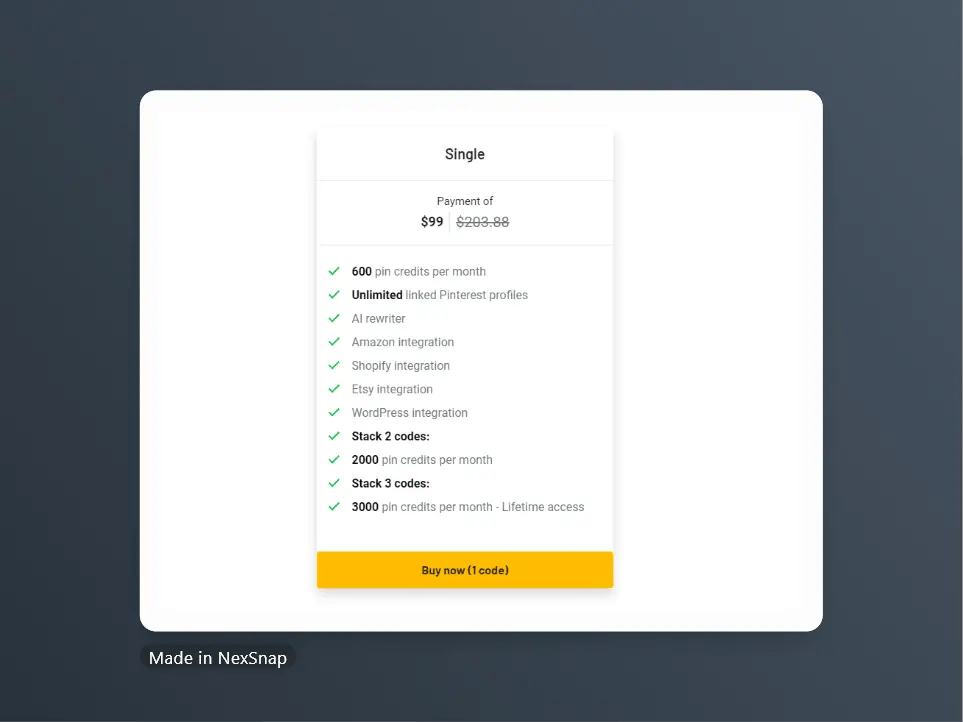
There is also an option to get the Lifetime Deal for Pin Generator if you buy it from Appsumo Currently. Appsumo has the offer to get the Pin Generator 3 codes which will cost you around 300$ and you will get 3000 pin credits per month for Lifetime.
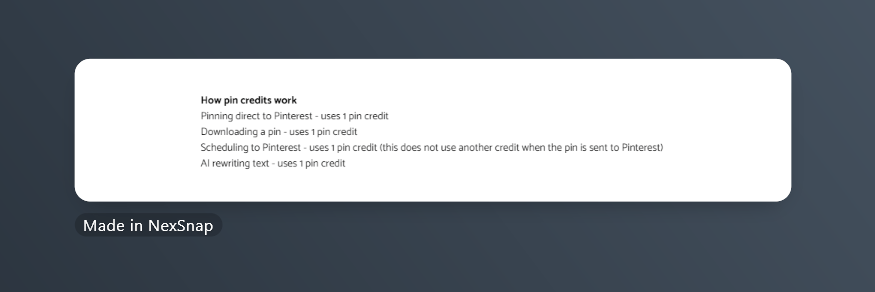
Wondering how pin credit works, Then it is mentioned on the pricing page of Pin Generator. Every action is going to cost you one pin Credit. Pin Creation + Pin Scheduling will cost you 2 credits in Total. So with 3000 Pin Credits, you can schedule 1,5k pins per month.
6. Conclusion
The Pinterest Pin Generator is a valuable tool for individuals and businesses looking to create visually appealing pins for their Pinterest marketing campaigns. With its wide range of templates, customization options, and image optimization features, it simplifies the pin creation process and helps users achieve professional-looking results. While there may be limitations and a learning curve associated with the tool, its benefits, such as time savings, increased engagement, and A/B testing capabilities, make it a worthwhile investment for Pinterest marketers.
If you have any questions or want me to run any test then just feel free to reach out me with your questions.
FAQs (Frequently Asked Questions)
Is the Pinterest Pin Generator a free tool?
Can I use my own images in the pins created with the Pin Generator?
Will using the Pinterest Pin Generator guarantee success on Pinterest?
Can I track the performance of my pins created with the Pinterest Pin Generator?
How can I access the Pinterest Pin Generator?
Get your Notion Travel Planner Template!
Embark on your next adventure with the Wanderlust Planner, the ultimate Notion Travel Planner Template. Organize your wanderlust-fueled dreams and turn them into unforgettable journeys. Whether you’re a seasoned globetrotter or a newbie explorer, this template has you covered.