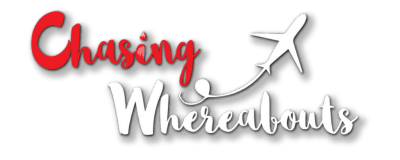Kodak Mini Shot 2 Era Review – Embracing the Nostalgia of Film Photography
In today’s digital age where memories often get lost in the sea of digital images, there is a certain charm and nostalgia associated with film photography.
Kodak, a name synonymous with photography, has reimagined film photography with the Kodak Mini Shot 2 Era. In this review, we will delve into the features and user experience of this innovative product.
So let us dive in!
Unboxing Experience

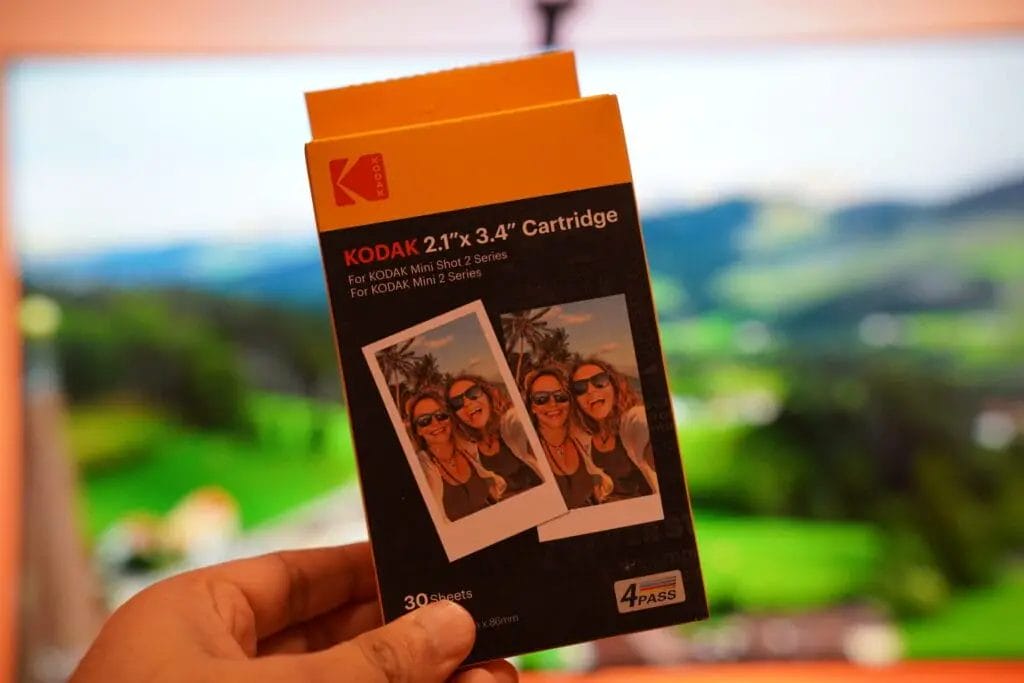
Kodak Mini Shot 2 Era
Upon unboxing the Kodak Mini Shot 2 Era, you are greeted with a gift bundle that includes everything you need for the film camera printer. The package contains wallet-sized cartridges with 30 sheets each, along with an accessory kit that enhances the overall user experience. The classic Kodak signature colors of yellow and black give the camera a retro feel, reminiscent of traditional film cameras.
Features and Design

The Kodak Mini Shot 2 Era utilizes four-pass thermal transfer technology to deliver outstanding photo quality. It allows you to transfer pictures to smartphones effortlessly, thanks to its compatibility with both Android and iOS devices. The camera’s design is sleek and compact, making it easy to carry around for capturing moments on the go.
The digital screen at the back serves as a viewfinder, while the cartridge can be easily replaced once it runs out of sheets for printing. The camera printer’s front resembles a typical camera body, complete with a pancake lens and a red shutter button for capturing still images.
User Experience

Using the Kodak Mini Shot 2 Era is a delightful experience for both amateur photographers and enthusiasts alike. The camera’s ability to print photos instantly adds a touch of magic to capturing memories. Whether you are taking portraits, scenic shots, or selfies, the Kodak Mini Shot 2 Era delivers both convenience and quality.
One thing that I like about the Kodak camera compared to my existing Instax Mini 12 camera is that I have the freedom to print the iPhone photos as well and that was the first photo which I decided to print from the camera.
Accessory Kit

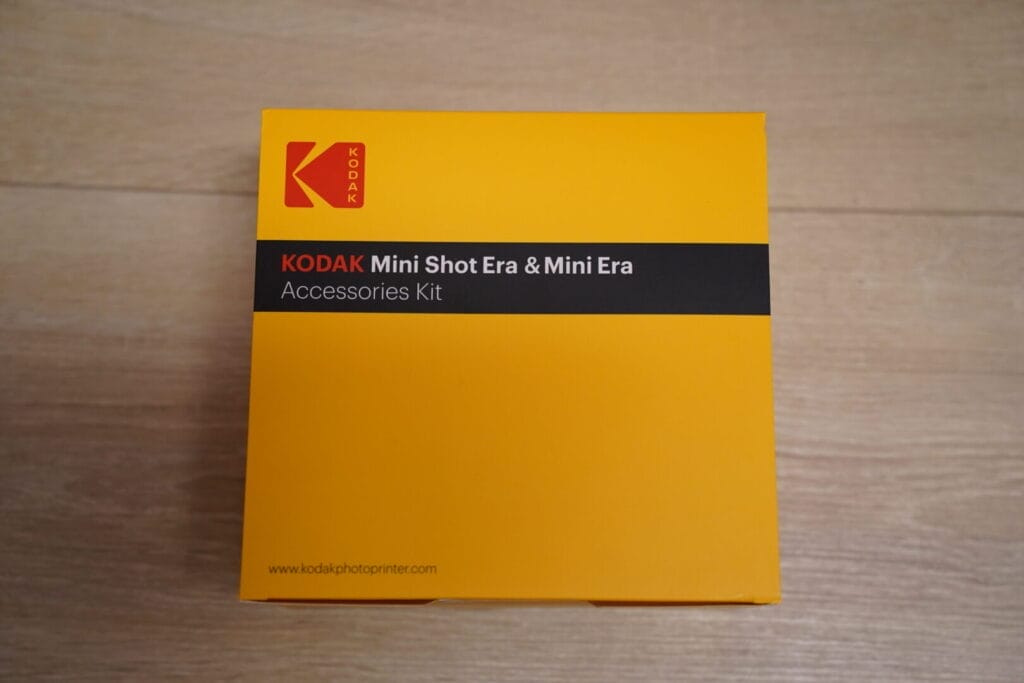
One of the standout features of the Kodak Mini Shot 2 Era is its accessory kit. The kit includes a leather-like case that provides protection for the camera and allows for easy transportation. Additionally, there are hangers included for displaying photos creatively, along with a magnetic fridge design that lets you hang pictures on metal surfaces around your house.
What is the difference between the Kodak Mini 2 Era and the Kodak Mini 3 Era?
| Feature | Kodak Mini 2 | Kodak Mini 3 |
|---|---|---|
| Print Technology | Dye Sublimation | Dye Sublimation |
| Connectivity | Bluetooth | Bluetooth, NFC |
| Maximum Print Size | 2.1 x 3.4 inches | 3 x 3 inches |
| Print Speed | About 1 minute per photo | About 50 seconds per photo |
| Resolution | 313 x 400 dpi | 291 x 291 dpi |
| Paper Capacity | 10 sheets | 10 sheets |
| Battery Life | Up to 20 prints per charge | Up to 25 prints per charge |
| Charging Time | Approx. 1.5 hours | Approx. 2 hours |
| Dimensions | 3.0 x 5.2 x 1 inches | 4.6 x 3.2 x 1 inches |
| Weight | 238 grams (8.4 oz) | 256 grams (9 oz) |

The Kodak Mini 2 and Kodak Mini 3 are both portable photo printers designed by Kodak, utilizing dye sublimation technology for printing high-quality photos. However, there are some differences in their features and specifications that cater to different user needs.
- Print Technology: Both printers use dye sublimation for vibrant and durable prints.
- Connectivity: While the Mini 2 offers Bluetooth connectivity, the Mini 3 adds NFC to make pairing with mobile devices even easier.
- Maximum Print Size: The Mini 2 prints slightly larger photos at 2.1 x 3.4 inches, compared to the Mini 3’s square format of 3 x 3 inches.
- Print Speed and Resolution: The Mini 3 boasts a faster print speed but has a slightly lower resolution than the Mini 2.
- Paper Capacity and Battery Life: Both models can hold up to 10 sheets of paper, but the Mini 3 offers a slightly better battery life.
- Charging Time and Physical Dimensions: The Mini 3 takes longer to charge and is slightly larger and heavier than the Mini 2, emphasizing its enhanced features.
In essence, the choice between the Kodak Mini 2 and Kodak Mini 3 depends on the user’s priorities, such as print size preference, connectivity options, and portability needs.
How to Setup Kodak Mini Shot 2 Era with Phone

Setting up your Kodak Mini Shot 2 Retro with your phone involves a few simple steps. Here’s a guide to help you connect them so you can start capturing and printing your memories directly from your phone.
Step 1: Charge Your Kodak Mini Shot 2 Retro
- Before you start, ensure your camera is fully charged.
- Use the USB cable provided in the box to charge your camera.
- A full charge typically takes around 2 hours.
Step 2: Download the Kodak App
- On your smartphone, go to the App Store (iOS) or Google Play Store (Android).
- Search for the
Kodak Instant Printerapp. - Download and install the app on your phone.
Step 3: Turn On Your Camera
- Power on your Kodak Mini Shot 2 Retro by pressing the power button.
- Wait for the camera to boot up.
Step 4: Enable Bluetooth on Your Phone
- Go to your phone’s settings.
- Navigate to the Bluetooth settings.
- Turn Bluetooth on.
Step 5: Connect to the Camera via Bluetooth
- Open the
Kodak Instant Printerapp on your phone. - Follow the in-app instructions to pair your phone with your Kodak Mini Shot 2 Retro. This usually involves selecting your camera from the list of available Bluetooth devices.
- Once connected, you may need to confirm the pairing on both your phone and camera.
Step 6: Start Taking Photos or Print from Your Phone
- With the app and camera connected, you can now take photos using your camera and print them directly.
- Alternatively, you can select photos from your phone’s gallery within the Kodak app and send them to your Kodak Mini Shot 2 Retro for printing.
Troubleshooting Tips
If you’re having trouble connecting:
- Ensure your camera is charged and powered on.
- Check if Bluetooth is enabled on both your phone and camera.
- Restart both your phone and the Kodak Mini Shot 2 Retro and try pairing them again.
- Make sure you’re using the correct Kodak app compatible with your camera model.
By following these steps, you should be able to successfully set up your Kodak Mini Shot 2 Retro with your phone and start printing your favorite photos directly from your device. Enjoy capturing and sharing your memories!
Final Thoughts
In conclusion, the Kodak Mini Shot 2 Era is a perfect blend of nostalgia and modern technology. It brings back the joy of film photography while incorporating features that cater to today’s digital world. Whether you are a photography enthusiast or someone looking to preserve memories in a tangible form, the Kodak Mini Shot 2 Era is a worthy companion.
So, if you are looking to embark on a journey of rediscovering the art of film photography, consider adding the Kodak Mini Shot 2 Era to your collection. Capture moments, print memories, and embrace the nostalgia with this innovative camera printer from Kodak.