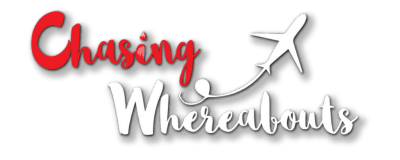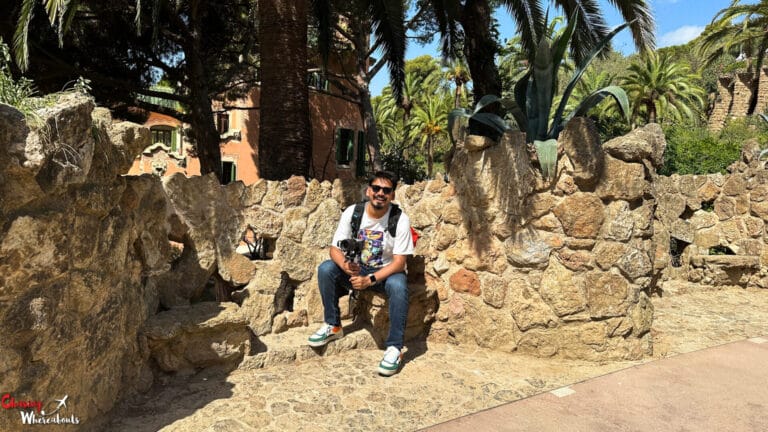Revolutionize Your Video Editing AI video editing tools
Are you a filmmaker or editing enthusiast who is looking for ways to streamline the post-production process? Would you like to get creative with your recordings but don’t want to spend days cutting and splicing clips together manually?
Artificial Intelligence (AI) enables machines to solve complex problems in a fraction of the time taken by traditional workflows. By leveraging AI algorithms and the latest technology, video editing tools are optimizing workflows for editors and filmmakers.
If you’re ready to move into the future with AI video editing tools, then you need to know about some of the most efficient and effective options currently available. From automated trimming and sorting capabilities to special effects generators, here is an overview of some of the best AI video editing tools that can save you time and help you create professional-level content.
Introduction to AI Video Editing Tools
AI video editing tools are revolutionizing the post-production process, allowing filmmakers and editors to take their projects to the next level. AI algorithms enable machines to quickly analyze large amounts of data and generate results in a fraction of the time it would take a human editor. This technology is being used in a variety of ways, from automated trimming and sorting capabilities to special effects generators that can create stunning visuals.
What types of AI Video Editing Tools are Available?
AI video editors are the latest trend in video editing, providing users with an automated and simplified process for creating videos. AI-powered video editors can be used for a variety of tasks such as product demonstrations, explainer videos, or step-by-step presentations.
Synthesia is one of the best AI video editors recommended due to its ability to convert texts into videos in just a few seconds with different AI avatars and voices. AI-backed video editing tools can help create engaging videos quickly and easily, allowing businesses to create professional-looking videos without hiring a professional videographer.
AI video editing tools can automatically identify and correct errors in video footage, providing suggestions for how to improve the overall quality of the video. They can also create videos from scratch using only a few input images or videos.
With so many powerful AI video editors available today, businesses have access to an array of options when it comes to creating promotional videos. Deciding between an AI video editor or an AI video creation tool
List Of The 8+ Best AI Video Editors In A Nutshell
AI video editors are becoming increasingly popular as they offer a range of features that make editing videos easier and faster. With the help of AI, users can create professional-looking videos with minimal effort. The best AI video editors provide comprehensive editing capabilities, allowing users to quickly and easily edit their videos.
Synthesia is the overall best AI video editor, offering extensive video editing capabilities. It has an intuitive user interface and provides a wide range of tools for creating stunning videos. Adobe Premiere Pro is another great choice for professionals, combining comprehensive editing capabilities with Adobe’s Sensei AI technology.
Flexclip is perfect for making explainer and marketing videos, while other options such as Magisto or WeVideo are great for beginners who want to get started quickly. When choosing an AI video editor, it’s important to look for one with a wide range of editing options and check the quality of the AI-generated videos before committing to it. Taking time to learn how the software works
What Are The Best AI Video Editing Tools In (2023)
AI video editing tools are becoming increasingly popular in the modern world. In 2023, there will be a range of AI-powered video editing tools available to help users create stunning videos with ease.
Magisto is one such tool that offers a wide range of templates and styles to create professional-looking videos. It also features powerful visual and audio analysis technology, as well as professional effects and transitions. Pricing starts at $4.99 for the Premium plan, with other plans available for Professional and Business users.
RunwayML is another advanced video editor with several professional tools like background remover, object deletion, and more. It also offers features such as Green Screen, Inpainting, and a range of effects to create stunning videos in a few clicks.
Descript is an AI-powered media editing app that recently raised $50 million in a Series C funding round. This app allows users to edit audio by just editing the transcription using its “Overdub” feature
Synthesia
Synthesia is an AI video editor that makes creating videos from scratch easier than ever. It offers a wide range of tools, including storyboards, editors, AI avatars and voices, and a massive library of video templates and branding options. With two pricing plans – Personal Plan (30$/month) and Custom Plan (available upon request) – Synthesia is perfect for small businesses or individuals who need extra content but don’t have the resources to hire professionals.
The AI-powered video creator uses NLP and machine learning algorithms to generate high-quality videos from text in over 50 languages. Synthesia also offers more than 40 avatar options, translation services, and quick download times for generated videos. With its user-friendly interface and powerful features, Synthesia is the ideal tool for anyone looking to create professional-looking videos without having to invest in expensive equipment or software.
Wisecut
Wisecut is an innovative video editing tool that uses voice recognition to automatically edit videos. It can improve the quality of audio and cut out silences, as well as split and crop videos into multiple vertical videos for social media.
Wisecut has hardware-based engines that make it seem like the video has been edited manually, giving content creators a professional look without having to spend hours in post-production.
In addition to its automatic editing capabilities, Wisecut also offers “punch in” and “punch out” features to identify the best sections of a video and splice them together. This makes it easy for businesses and organizations to quickly create great videos without spending too much time on post-production.
Furthermore, Wisecut provides captioning options which make videos more accessible for viewers with hearing impairments or who speak different languages. With all these features combined, Wisecut is an invaluable tool for content creators looking to quickly create high-quality
Lumen5
Lumen5 is a powerful AI video editor that makes creating videos as easy as making presentations. It offers hundreds of customizable designs, royalty-free music and video resources, and machine-learning algorithms to curate videos.
With Lumen5, users can create stunning videos in minutes with no prior experience or technical knowledge. The platform provides a variety of video styles to choose from, suitable for social posts, advertisements, or stories.
The pricing plans for Lumen5 range from free to enterprise with custom pricing. The basic plan starts at $79/month and is best for small content teams who need an efficient way to create engaging videos quickly.
With the help of Lumen5’s intuitive interface and advanced features, users can easily create professional-looking videos in no time. Whether you’re looking for a simple solution to make your content stand out or an advanced platform to produce high-quality videos, Lumen5 has something for everyone.
Runaway ML
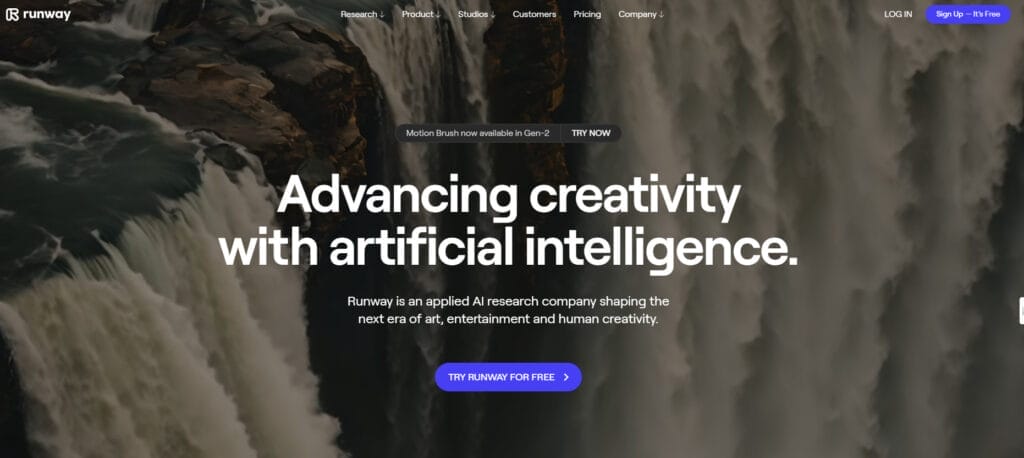
Runway is a revolutionary video editor that uses AI to automate editing tasks and create professional-looking videos. With features such as green screen, automatic noise reduction, paint-overs, subtitles, and automatic beat detection, Runway makes it easy for anyone to create stunning videos. The AI algorithms help you remove noise from audio tracks and match video clips with audio beats for seamless videos.
Runway offers three different plans depending on your needs. The Pro Plan allows unlimited 1080p & 4K video editor exports and 500 GB of additional assets for $12 per editor/month. The Team Plan allows 1080p and AI Magic Tools exports, plus 1 TB of assets for $28 per editor/month. For those who don’t need as many features or resources, the Free plan enables you to manage up to 3 projects and 5 GB of assets. With Runway’s powerful tools and affordable pricing plans, anyone can create amazing videos with ease!
Raw Shorts
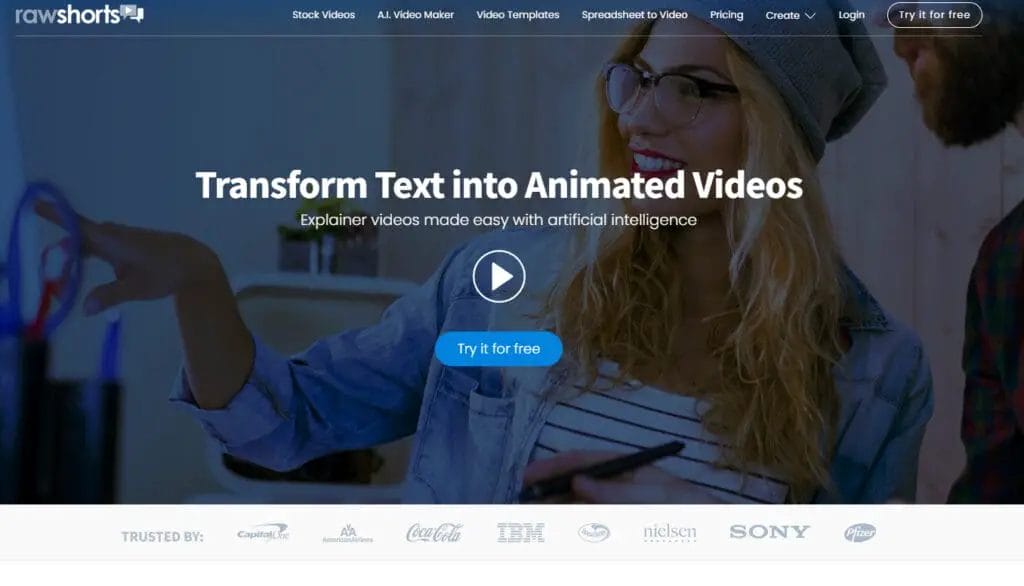
Raw Shorts is an AI-powered video editor that helps create stunning videos in minutes. It uses AI technology to convert text into captivating animated videos instantly, deeply analyzing the video script first to understand the context and concept of your video and then curating videos perfectly synced with your goals. Raw Shorts offers licensed stock videos for commercial video projects, with three different plans available: Business Plan ($30/month billed annually), Essential Plan ($20/month billed annually), and Starter Plan (free but limited in functionality).
Raw Shorts provides a convenient way to access high-quality stock videos for commercial use, without any experience in video editing or graphic design required. The software quickly converts text into engaging videos, allowing users to review and edit the generated draft before publishing their video. With Raw Shorts, creating professional-looking videos has never been easier – all you need is a few clicks of a button!
Designs.ai Video Maker
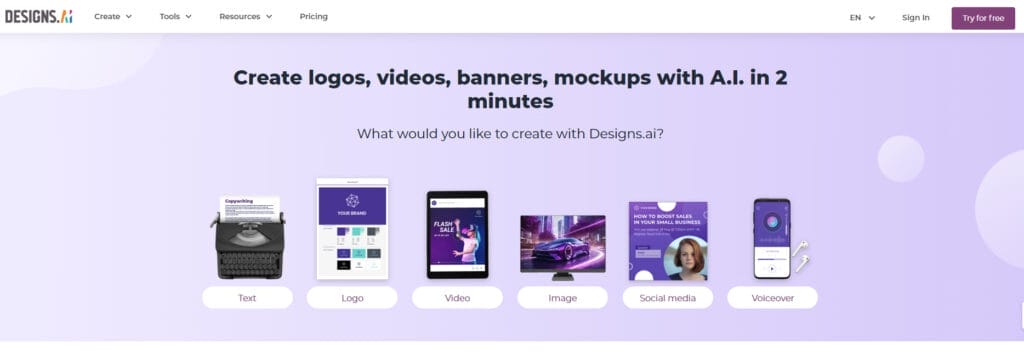
Designs.ai is an AI-powered video editor that makes creating professional videos a breeze. It features a unique Text to Video feature which converts text into videos with powerful audio-visual elements, as well as content suggestions based on keywords to help users devise more appealing videos.
Designs.ai also allows for easy collaboration and sharing of drafts, with three pricing plans available: Basic ($29/month), Pro ($69/month) and Enterprise (customized). Features include unlimited drafts, private or public link sharing, and more.
AI STUDIOS is another great video platform offered by Designs.ai that provides ultrarealistic virtual humans with flawless gestures and body language, as well as text-to-speech (TTS) services that accurately convey scripts.
The narration of AI STUDIOS is remarkable, with the avatar speaking like a native speaker so audiences can understand all messages conveyed by AI STUDIOS. With Designs.ai’s AI-powered video maker, creating professional videos
Flexclip
Flexclip is an AI-powered video editor that makes creating eye-catching videos easy and affordable. It includes extensive text animations, royalty-free images, and a slideshow maker. Flexclip offers three plans: Free, Plus ($9.99/month or $119.88 annually) and Business ($19.99/month or $239.88 annually).
The Free Plan allows one video, audio project, and 480p SD download while all plans come with access to Flexclip’s editing tools and features. Prices start at $9.99/month for the Plus plan which is great value for money considering the range of features available.
FlexClip is a great tool for creating ads, promo videos, slideshows, and more as it offers hundreds of templates, motion presets, and stock footage in its library. It also has an intuitive user interface that makes it easy to navigate through the various options available when creating your video project.
Elai
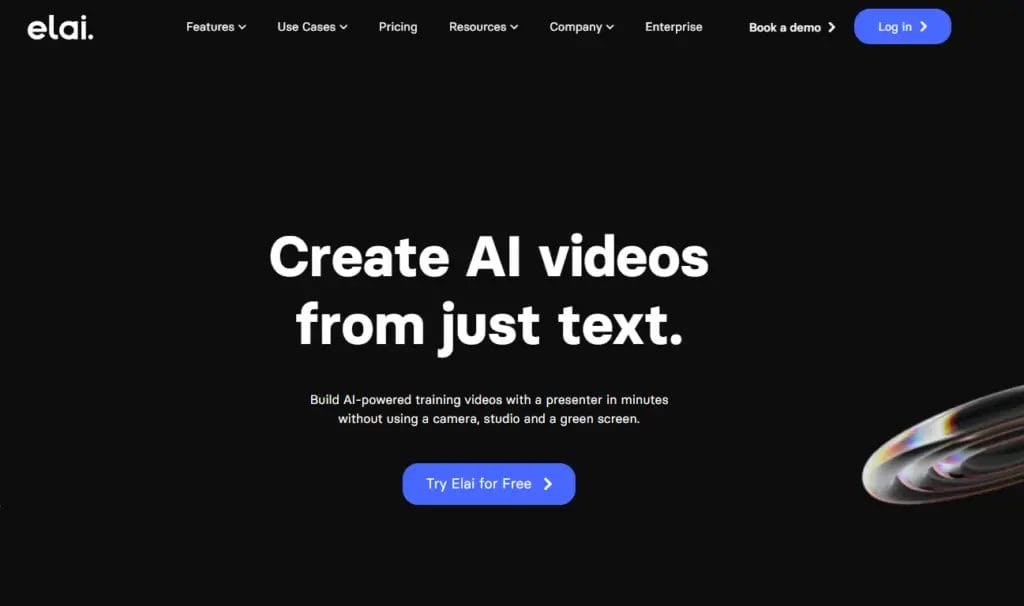
Elai is an AI-driven video editing tool that can help businesses increase their conversion rates, enhance brand awareness, and improve user experience. It offers a variety of features to make the process easier and more efficient.
Elai Builder allows users to quickly create professional-looking videos with minimal effort. The dedicated account manager helps users stay organized and on track with their projects. Additionally, the built-in avatar maker makes it easy to customize characters for use in videos.
Elai’s plans range from $29 to $99 per month, with a free 14-day trial period available for those who want to test out the service before committing. This makes it accessible for businesses of all sizes, allowing them to take advantage of its powerful features without breaking the bank. With Elai’s help, businesses can create engaging videos that will capture their audience’s attention and drive conversions.
Conclusion: Best AI Video Editor
In conclusion, AI video editors are a great tool for creating captivating videos quickly and affordably. Synthesia is an excellent example of a beginner-friendly, feature-rich, professional AI video editor that can help users of all levels create stunning videos.